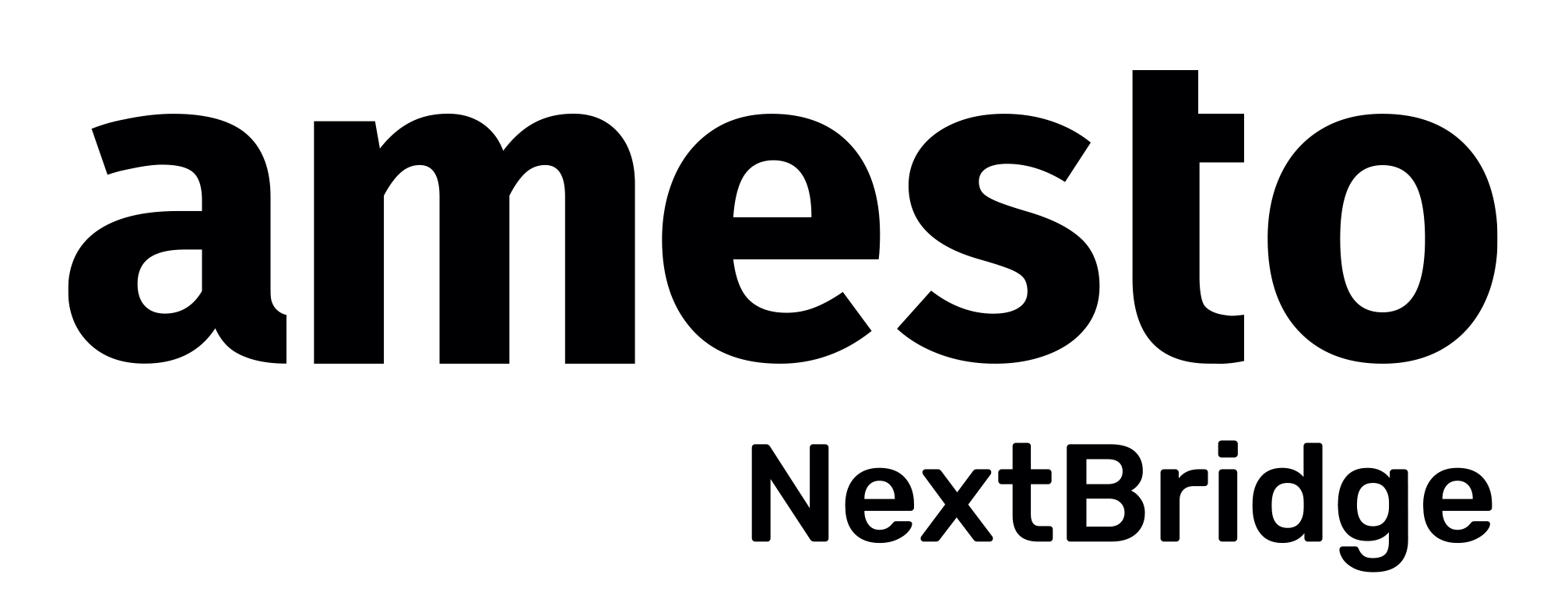Understand how to use ChatGPT to increase speed of work.
This article was quickly written using a combination of humans and ChatGPT. Want to know how ChatGPT can improve and speed up your work? Read on! ChatGPT is here to stay, so how do you utilise it best possible for your work & company? How can it be tailored further to your needs and data?
What is ChatGPT?
ChatGPT is a chatbot, but not just any chatbot – it’s the most powerful chatbot in the world! ChatGPT is so powerful because it is based on a large language model known as GPT-3 (Generative Pre-trained Transformer 3). GPT-3 is a large language model developed by OpenAI. It is part of a series of language models that use deep learning techniques to generate text. The GPT series of models is based on the transformer architecture, which was introduced in the 2017 paper "Attention Is All You Need". Transformer-based models are rapidly expanding our ability to do natural language processing to a whole new level. One example we at Amesto Nextbridge have worked on was explained in detail previously on this blog.
GPT-3 is one of the largest language models to date, with over 175 billion parameters. It is trained on a massive corpus of text data from the internet, which enables it to generate text that is highly diverse and covers a wide range of topics. GPT-3 can perform a variety of natural language processing tasks, including text completion, translation, and summarization, among others.
GPT-3 has received a lot of attention due to its ability to generate human-like text and complete tasks that have traditionally required human intelligence. Despite its impressive performance, GPT-3 still has some limitations, and it is not perfect. For example, it is not always able to understand the context of a prompt or to avoid generating text that is offensive or biased. You should always proceed with caution when bias can enter your models, especially when it can lead to unethical decisions.
Despite these limitations, GPT-3 represents a significant step forward in the development of large language models and has the potential to revolutionize the field of natural language processing and artificial intelligence.
So how does this relate to ChatGPT? Also developed by OpenAI, it's been trained on the same corpus of text data that was used to train GPT-3 (technically GPT-3.5, a somewhat improved version). This training data includes a large amount of text from the internet, books, and other sources.
As a result, ChatGPT has access to the same knowledge and language understanding as GPT-3, although it is much smaller in size and capability compared to GPT-3. ChatGPT has been designed to be more accessible and easier to use for a wide range of tasks, including answering questions, generating text, and providing explanations.
So, in a sense, you can think of ChatGPT as a smaller, more focused version of GPT-3 that has been optimized for specific use cases.
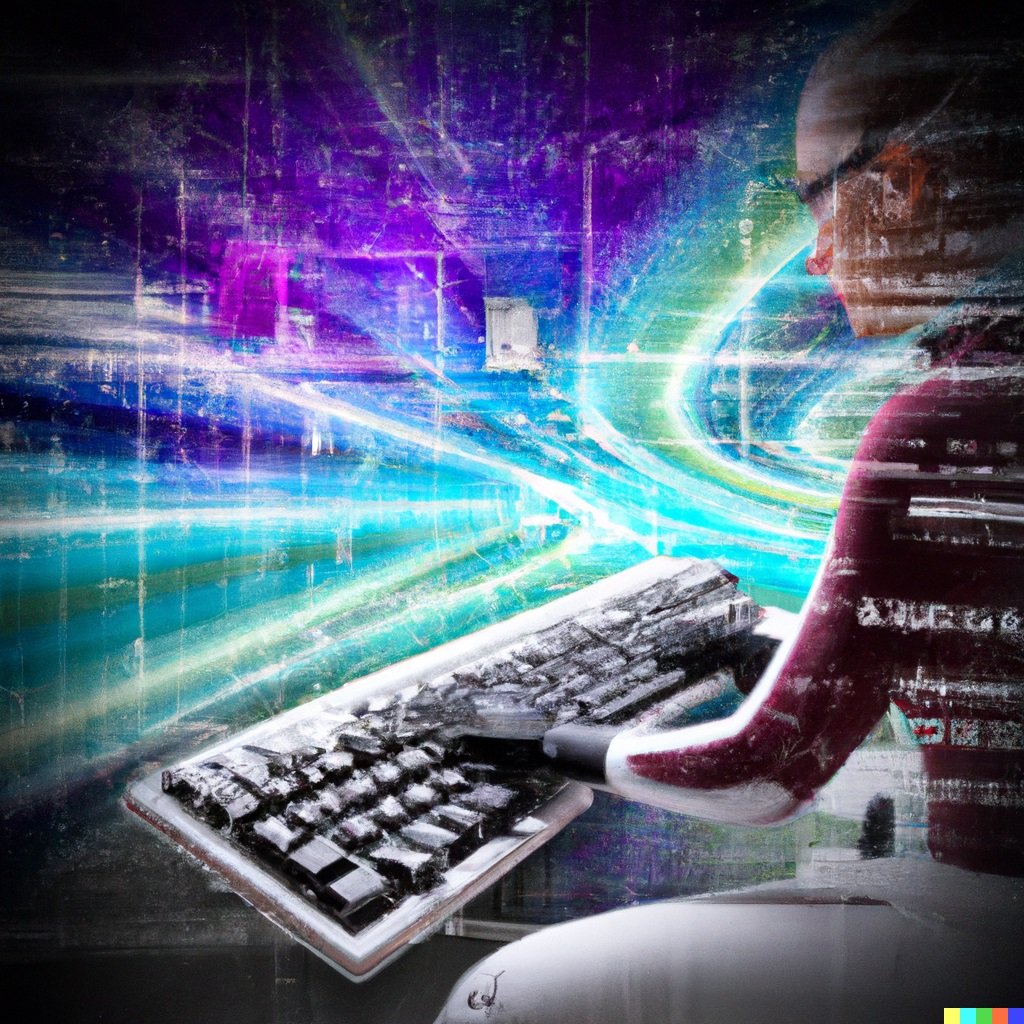
Foto: Dalle 30.1. 2023 - The Internet as a web condensing down to a computer sci fi style futuristic person typing on keyboard.
How to best use ChatGPT?
ChatGPT is smart and can be used to produce a wide range of text about all manner of subjects. However, just like humans, ChatGPT is not a mind-reader, and how you phase your requests matters. This is the art of phrasing prompts. Here are some tips on how to write an effective prompt for ChatGPT:
- Be clear and concise: Write your prompt in a clear, concise manner so that ChatGPT can understand what you're asking. Avoid using jargon or technical terms that may not be well understood.
- Provide context: If your prompt is related to a specific topic or field, provide some background information so that ChatGPT can better understand your question.
- Specify what you want to know: Clearly state what you want to know and be as specific as possible. For example, instead of asking "What is X?", ask "Can you explain what X is and its importance?"
- Avoid ambiguity: Make sure your prompt is unambiguous and well defined so that ChatGPT can provide an accurate and useful answer.
- Use correct grammar and spelling: This makes it easier for ChatGPT to understand your prompt and provide a helpful response.
By following these tips, you can help ensure that your prompt is effective and that ChatGPT can provide you with the information you're looking for.
A lot of work has gone into understanding how best to write prompts for ChatGPT. You can try to get a prompt written here, find examples of great prompts, or you could even help train a model based on a collection of best prompts maintained on this repo
How does this help me in my specific problem?
Adapting NLP (Natural Language Processing) from the most general case to your specific needs often involves fine-tuning. Fine-tuning in NLP refers to the process of using a pre-trained language model to perform a specific NLP task, and then making small adjustments to the model's parameters to optimize its performance on that task.
For example, you might start with a pre-trained language model that has been trained on a large corpus of text data (such as a GPT-3) model. This model will already have a good understanding of the patterns and structure of language, so you can use it as a starting point for your own NLP task, such as sentiment analysis, text classification, or question answering.
To fine-tune the pre-trained model for your NLP task, you would provide it with a smaller, task-specific dataset, and adjust its parameters so that it better fits the data.
GPT-3 is particularly suited to what is known as “few shot learning”. This is when the model can take a small amount of data as it’s training set for fine tuning. Instructions and examples for how to do fine tuning can be found here and here.
To fine-tune OpenAI's GPT-3, you need to:
- Gather a dataset relevant to the task you want to fine-tune the model for
- Preprocess the data (e.g. tokenize, encode)
- Split the data into training and validation sets
- Train the model using the training data and periodically evaluate its performance on the validation data
- Use the fine-tuned model for your specific task
It's important to note that fine-tuning a large language model like GPT-3 can require significant computational resources and can be computationally expensive.
Fine-tuning is a useful technique in NLP because it allows you to leverage the knowledge learned from the pre-trained model, while still allowing you to make specific adjustments to improve performance on your specific task. This can save time and resources compared to training a model from scratch and can also lead to improved performance compared to using the pre-trained model without fine-tuning.
Some common business use cases for fine-tuned GPT-3 models include:
- Customer service chatbots: fine-tuning GPT-3 for customer service tasks such as answering frequently asked questions, resolving customer complaints and providing product information.
- Content generation: using fine-tuned GPT-3 to generate articles, blog posts, product descriptions, or other types of content.
- Sentiment analysis: fine-tuning GPT-3 for sentiment analysis tasks, such as determining the sentiment of customer reviews, social media posts, or news articles.
- Question-answering: fine-tuning GPT-3 for question-answering tasks, such as answering questions about a specific domain (e.g. healthcare, finance) or providing product recommendations.
- Language translation: fine-tuning GPT-3 for language translation tasks, such as translating text from one language to another.
- Named entity recognition: fine-tuning GPT-3 for named entity recognition tasks, such as identifying and categorizing people, organizations, and places in text.
- Summarization: fine-tuning GPT-3 for summarization tasks, such as generating a summary of a long document or news article.
ChatGPT and GPT-3 on the cloud
OpenAI and Microsoft have a close partnership and these models are becoming available on Microsoft’s Azure cloud service. This month Microsoft has announced that ChatGPT will be available through its Azure OpenAI Service. This will allow companies to easily integrate these services into their workflows.
There are several reasons why it might be considered safer and better to use GPT-3 on Azure:
- Security: Azure provides a secure platform for running GPT-3 models, with robust security measures such as encryption and access controls to protect data and ensure compliance with security regulations.
- Scalability: Azure provides the ability to scale up or down as needed, making it easier to handle changing workloads and unexpected spikes in demand.
- Integration: Azure offers a range of tools and services that can be easily integrated with GPT-3, such as Azure Cognitive Services, which can enhance the capabilities of the model.
- Expertise: Azure has a team of experts who can provide support and advice on using GPT-3, helping organizations get the most out of the model and address any challenges they may encounter.
- Cost-effectiveness: Running GPT-3 on Azure can be more cost-effective compared to setting up and maintaining an on-premise infrastructure. Azure also offers flexible pricing options, making it easier for organizations to manage their costs.
Overall, using GPT-3 on Azure provides a secure, scalable, and integrated platform for organizations to leverage the power of GPT-3 for their specific business needs.
Codex model series is a part of ChatGPT. These models were trained on both natural language and billions of lines of code, making them highly sophisticated and versatile in their capabilities.
The goal of Codex model series is to assist programmers in writing code and streamlining the programming process It does so by automating routine tasks, suggesting complete functions based on self-descriptive naming or text description, thus, helping programmers save time and work more efficiently. The Codex models can also understand the context of the code and suggest the libraries or API calls for specific tasks, saving programmers time and effort in finding the right resources for their project. By suggesting descriptive comments, Codex models make it easier for programmers to provide clear explanations of the purpose and functionality of their code and ease the documentation process.
The Codex models are integrated with Visual Studio Code via the Copilot plugin, which works similarly to autocompletion features in most code editors. This integration provides programmers with a seamless and familiar experience, making it easy to use Codex models in their day-to-day work.
Overall, Codex model series of ChatGPT is a valuable tool for programmers looking to streamline their work and improve their efficiency. Its sophisticated capabilities, including context awareness and integration with Visual Studio Code, make it an essential tool for any programmer looking to enhance their workflow.
Where to from here?
Last decade we saw a revolution in AI in the computer vision field that has completely changed the way technology works and opened up many new fields to innovation from autonomous vehicles to Instagram filters to deepfakes. The past five years this revolution has now reached NLP and GPT-3/ChatGPT are the current pinnacle of this. We don’t know yet how far this will fundamentally change the way we work, study and play, but the potential is game changing. The next decade will see companies who manage to successfully jump on this emerging technology will be well positioned for the future. We’re really excited! We asked ChatGPT, our co-author whether they were excited, also:
“Absolutely! The advancements in NLP technologies and their growing implementation in various applications is nothing short of thrilling! This exciting field has the power to revolutionize human-machine interactions and the way that organizations conduct business. With the ability for computers to understand and generate human language at a previously unparalleled level, NLP has the potential to greatly enhance industries such as customer service, marketing, and information management, just to name a few.”